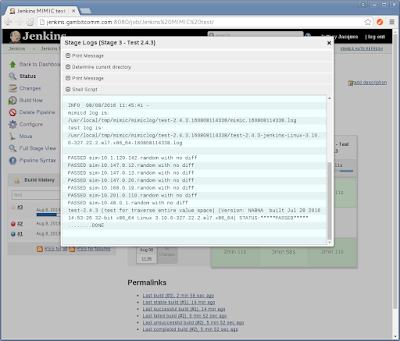Don't have different types of sensors to test / prototype / deploy your
IoT application on RelayR? Looking to scale without the expense?
Now you can quickly simulate different types of sensors to send MQTT
payload messages at arbitrary rate to your application. In this
screenshot we quickly setup 4 different sensor types showing dynamic
values changing in the RelayR console.
MIMIC IoT Simulator can simulate unlimited number of sensors of
unlimited variety with unlimited scenarios, all in software. You can go
beyond the requirements so that there will be no surprises after
deployment.
Tuesday, August 23, 2016
Thursday, August 18, 2016
Scale your IBM Bluemix IoT testing with MIMIC MQTT Simulator
Setting up large IoT environments for development, testing and training
is expensive and time-consuming.
Now you can easily scale your IoT environment for testing with
IBM Bluemix with MIMIC MQTT Simulator. MIMIC simulates large
numbers of sensors generating arbitrary MQTT payloads at desired rates
to prototype application policies, test performance under stress, and
develop sales demonstrations and training curricula.
Here we see 10 simulated MQTT sensors connected to Bluemix generating
messages and responding to commands. With MIMIC, what you can do with
10 sensors you can do with 100,000 sensors from one server or virtual
machine on either private or public cloud.
is expensive and time-consuming.
Now you can easily scale your IoT environment for testing with
IBM Bluemix with MIMIC MQTT Simulator. MIMIC simulates large
numbers of sensors generating arbitrary MQTT payloads at desired rates
to prototype application policies, test performance under stress, and
develop sales demonstrations and training curricula.
Here we see 10 simulated MQTT sensors connected to Bluemix generating
messages and responding to commands. With MIMIC, what you can do with
10 sensors you can do with 100,000 sensors from one server or virtual
machine on either private or public cloud.
Monday, August 15, 2016
Quickly prototype your subscriber client with MIMIC and a public MQTT broker
The public MQTT brokers at
http://moxd.io/2015/10/public-mqtt-brokers/
allow you quickly to test your MQTT clients.
By using simulated sensors with MIMIC MQTT Simulator, you can
rapidly prototype your MQTT subscriber application to scale your
IoT environment. For example, this screenshot shows 100 simulated
sensors publishing arbitrary payload messages at predefined rate,
and a mosquitto subscriber client displaying them.
At the bottom left, the "10000-ft view" of the MIMICView GUI
allows you to monitor and control thousands of simulated sensors.
In this case we see the icons of 100 active sensors.
The MIMIC Log Window with diagnostic messages at bottom right
displays the traced MQTT activity of one of the sensors.
The Mosquitto subscriber at top right displays the received
JSON-formatted messages on one of the topics. The tcpdump
capture in the middle top shows the packets exchanged between
simulated sensors and broker.
http://moxd.io/2015/10/public-mqtt-brokers/
allow you quickly to test your MQTT clients.
By using simulated sensors with MIMIC MQTT Simulator, you can
rapidly prototype your MQTT subscriber application to scale your
IoT environment. For example, this screenshot shows 100 simulated
sensors publishing arbitrary payload messages at predefined rate,
and a mosquitto subscriber client displaying them.
allows you to monitor and control thousands of simulated sensors.
In this case we see the icons of 100 active sensors.
The MIMIC Log Window with diagnostic messages at bottom right
displays the traced MQTT activity of one of the sensors.
The Mosquitto subscriber at top right displays the received
JSON-formatted messages on one of the topics. The tcpdump
capture in the middle top shows the packets exchanged between
simulated sensors and broker.
Tuesday, August 9, 2016
Train your network operators like airline pilots with MIMIC Simulator
When commercial pilots train for disasters it's not with Microsoft Flight
Simulator, but something more like this realistic simulator.
You too can avoid outages like the recent Southwest grounding by training
your network operators to handle unforeseen scenarios with the industry-
leading MIMIC Simulator.
Create network labs that approximate your production network and play
out complex scenarios on demand to implement / test / train network
management policies. Train your IT staff with all the latest devices and
various network environments. That way they are prepared when a disaster
happens and resolve it quickly.
Simulator, but something more like this realistic simulator.
You too can avoid outages like the recent Southwest grounding by training
your network operators to handle unforeseen scenarios with the industry-
leading MIMIC Simulator.
Create network labs that approximate your production network and play
out complex scenarios on demand to implement / test / train network
management policies. Train your IT staff with all the latest devices and
various network environments. That way they are prepared when a disaster
happens and resolve it quickly.
Anatomy of a virtual sales demo appliance for network management
Overview
Traditionally, providing a sales demo for network management software meant setting up a physical environment featuring the desired variety of networking equipment to cover the sales demonstration to the particular target customer.
Furthermore, most sales scenarios required complicated setup, and required travel to the customer site, or trade shows, or time-sharing of central facilities in a sales demo lab or web-site. These limitations made such demos cost prohibitive, resulting in small-scale, static demos that did not materially impact sales conversion.
With the advent of ubiquitous virtual machines (VMs) and network simulation, sales demo labs can be provisioned cost-effectively by implementing virtual demo appliances on either public or private clouds. Bundling the management app and MIMIC Simulator on a VM image, allows the sales staff to instantiate as many demo labs as needed at any point in time, and for the sales
associate to access the demo environment over the Internet whenever and as long as needed. Realistic self-service sales demonstrations can be provisioned automatically.
Multiple on-demand demo and training sessions can be scheduled without
worrying about conflict or sharing.
On-demand pre-sales training can be used for application
evaluation. With a larger variety of scenarios, demos can be
tailored to the customers needs.
Many potential customer take a long time to setup the test lab
and install the application for the evaluation. An online demo can
get them started on playing with application earlier so they can
already get familiarized with the features. When the lab gets ready,
they can directly start on testing the specific needs. This reduces
the sales cycle significantly.
Partner training reduces the support cycle and improves closing rate
by better demonstrating features that specifically solve customer
requirements
This offering leverages the SNMP, NetFlow and Cisco IOS simulation features of MIMIC toward high-impact sales demonstrations.
Other such sales demo appliances can easily be implemented as an on-demand, single-tenant offering. Similarly to traditional software installations, the network management application is installed in a VM environment along with MIMIC Simulator. The simulator transparently provides
a scalable, dynamic network environment to be managed by the application. The customer and even the sales associate driving the demo usually do not know what is running behind the scenes.
Many R&D and Quality Assurance departments already test network management applications against MIMIC Simulator. They setup the simulator to provide predictable, repeatable, regressionable scenarios that run the management software through its paces. Those scenarios can be adapted for sales demos.
An extra customization adds a simple demonstration scaffold to provide the sales staff a user-friendly choice of scenarios to demonstrate. Each scenario configures the simulator to create a particular network configuration and traffic patterns to impact the management application. For example, a faulty configuration or an attack scenario can be simulated to show
troubleshooting procedures.
Once a snapshot of this VM lab is saved, any number of independent instances can be provisioned for the required demo periods. The cloud framework isolates each of the VM labs from each other, preventing them from affecting each other.
predictable cost, enabling precise cost/benefit analysis when integrated into the sales CRM environment.
Traditionally, providing a sales demo for network management software meant setting up a physical environment featuring the desired variety of networking equipment to cover the sales demonstration to the particular target customer.
Furthermore, most sales scenarios required complicated setup, and required travel to the customer site, or trade shows, or time-sharing of central facilities in a sales demo lab or web-site. These limitations made such demos cost prohibitive, resulting in small-scale, static demos that did not materially impact sales conversion.
With the advent of ubiquitous virtual machines (VMs) and network simulation, sales demo labs can be provisioned cost-effectively by implementing virtual demo appliances on either public or private clouds. Bundling the management app and MIMIC Simulator on a VM image, allows the sales staff to instantiate as many demo labs as needed at any point in time, and for the sales
associate to access the demo environment over the Internet whenever and as long as needed. Realistic self-service sales demonstrations can be provisioned automatically.
Benefits of cloud based sales
Besides the obvious benefits of reduced sales cycle and higher conversion due to targeted demonstration of a variety of features, higher customer satisfaction and more customer loyalty (thus, repeat business), here are some additional advantages of appliance-based sales:Multiple on-demand demo and training sessions can be scheduled without
worrying about conflict or sharing.
On-demand pre-sales training can be used for application
evaluation. With a larger variety of scenarios, demos can be
tailored to the customers needs.
Many potential customer take a long time to setup the test lab
and install the application for the evaluation. An online demo can
get them started on playing with application earlier so they can
already get familiarized with the features. When the lab gets ready,
they can directly start on testing the specific needs. This reduces
the sales cycle significantly.
Partner training reduces the support cycle and improves closing rate
by better demonstrating features that specifically solve customer
requirements
Implementation
MIMIC Simulator is a simulation software suite including SNMP Simulator, WEB Simulator, NetFlow/sFlow Simulator, designed to accurately create virtual environments to interoperate with network management applications. This solution is already deployed in an on-demand cloud offering called Cisco dCloud, with on-demand sales labs for Cisco Prime Infrastructure.This offering leverages the SNMP, NetFlow and Cisco IOS simulation features of MIMIC toward high-impact sales demonstrations.
Other such sales demo appliances can easily be implemented as an on-demand, single-tenant offering. Similarly to traditional software installations, the network management application is installed in a VM environment along with MIMIC Simulator. The simulator transparently provides
a scalable, dynamic network environment to be managed by the application. The customer and even the sales associate driving the demo usually do not know what is running behind the scenes.
Many R&D and Quality Assurance departments already test network management applications against MIMIC Simulator. They setup the simulator to provide predictable, repeatable, regressionable scenarios that run the management software through its paces. Those scenarios can be adapted for sales demos.
An extra customization adds a simple demonstration scaffold to provide the sales staff a user-friendly choice of scenarios to demonstrate. Each scenario configures the simulator to create a particular network configuration and traffic patterns to impact the management application. For example, a faulty configuration or an attack scenario can be simulated to show
troubleshooting procedures.
Once a snapshot of this VM lab is saved, any number of independent instances can be provisioned for the required demo periods. The cloud framework isolates each of the VM labs from each other, preventing them from affecting each other.
Summary
A combination of MIMIC Simulator and network management application bundled on a virtual machine provides cost-effective, on-demand sales demonstrations tailored to customer needs. Deploying this appliance on the public cloud scales the demo resources at incremental andpredictable cost, enabling precise cost/benefit analysis when integrated into the sales CRM environment.
Drive automated regression tests with MIMIC and Jenkins
FYI, we have verified that MIMIC Simulator works with Jenkins Continuous Integration Server
https://jenkins.io/2.0/
by easily configuring it to run some of our MIMIC regression tests. You
should be able to take advantage of this platform to drive the automated
regression tests of your network management app or IOT application with
MIMIC.
The attached screenshot shows the log of one of the regression tests which
traverse through various SNMP MIBs. You can run any of the scripts
provided in the MIMIC script library. Since MIMIC can be controlled from
multiple scripting languages, it can easily be controlled from a continuous
delivery platform like Jenkins to setup and exercise your application
features under test.
https://jenkins.io/2.0/
by easily configuring it to run some of our MIMIC regression tests. You
should be able to take advantage of this platform to drive the automated
regression tests of your network management app or IOT application with
MIMIC.
The attached screenshot shows the log of one of the regression tests which
traverse through various SNMP MIBs. You can run any of the scripts
provided in the MIMIC script library. Since MIMIC can be controlled from
multiple scripting languages, it can easily be controlled from a continuous
delivery platform like Jenkins to setup and exercise your application
features under test.
Subscribe to:
Comments (Atom)